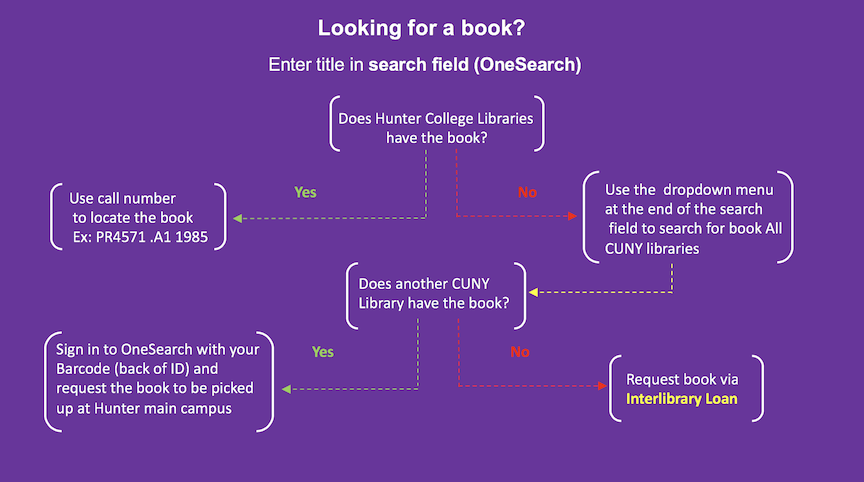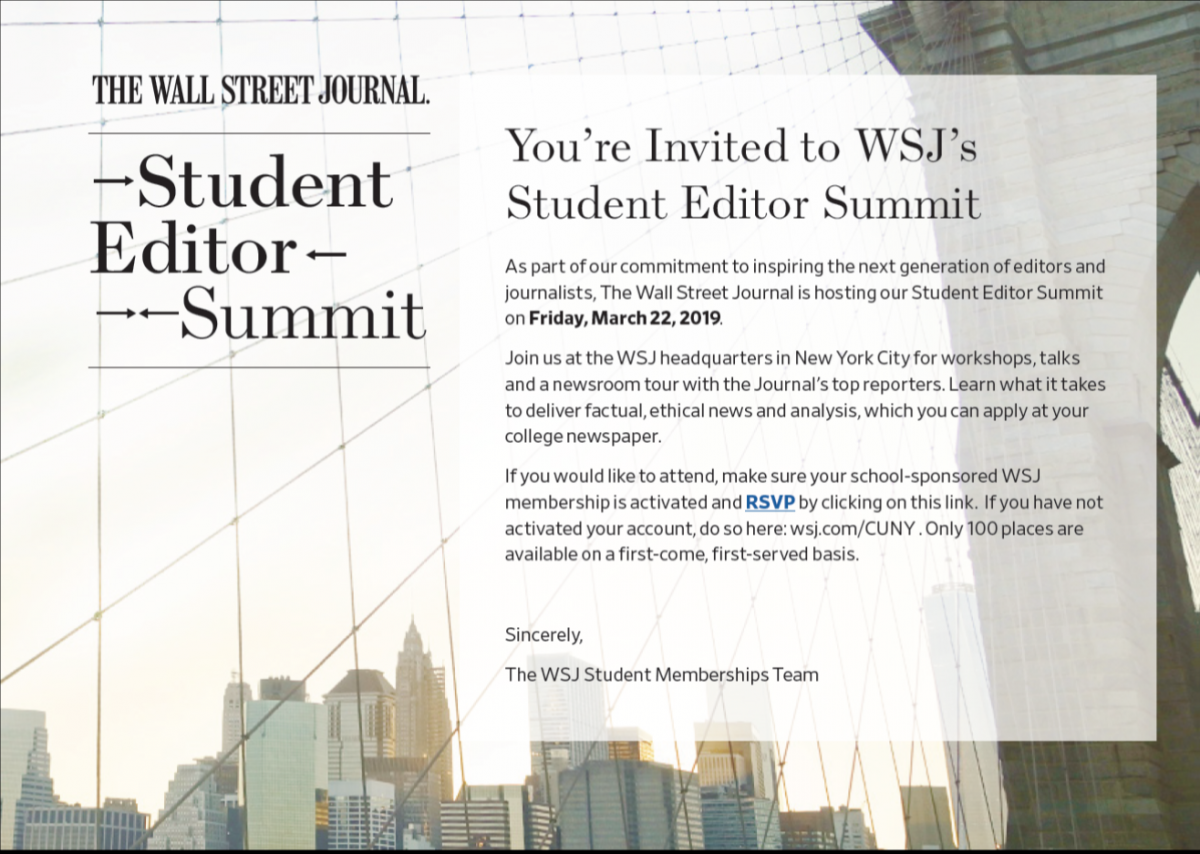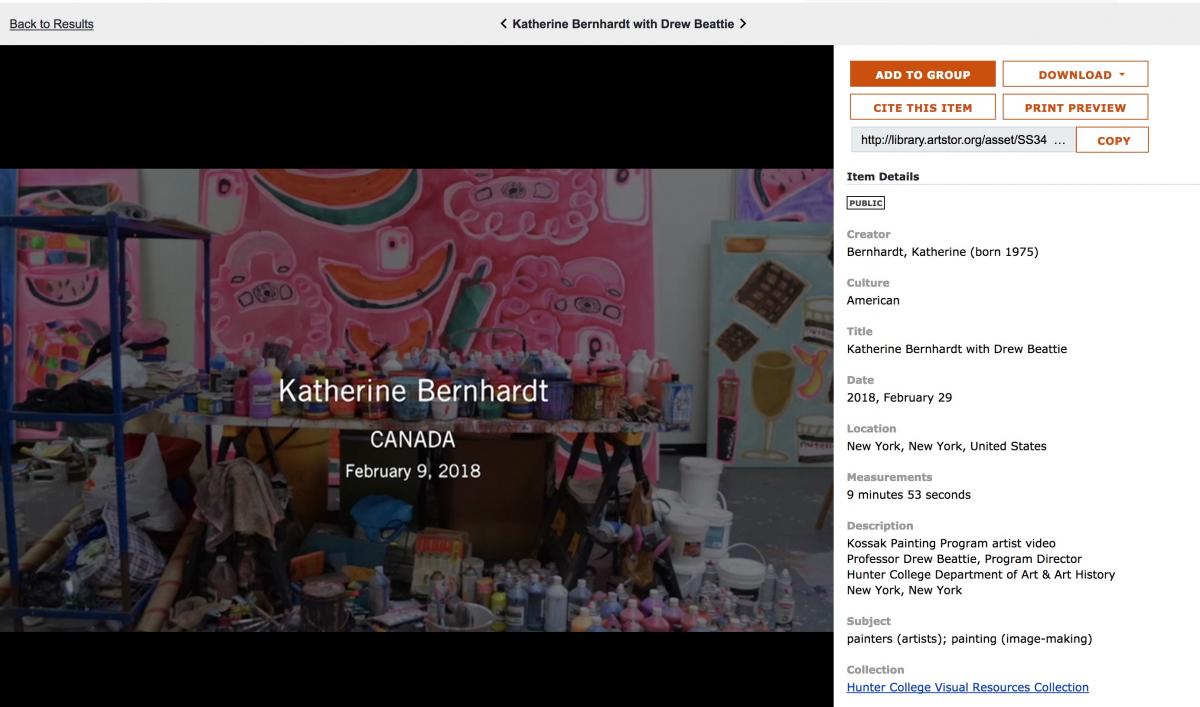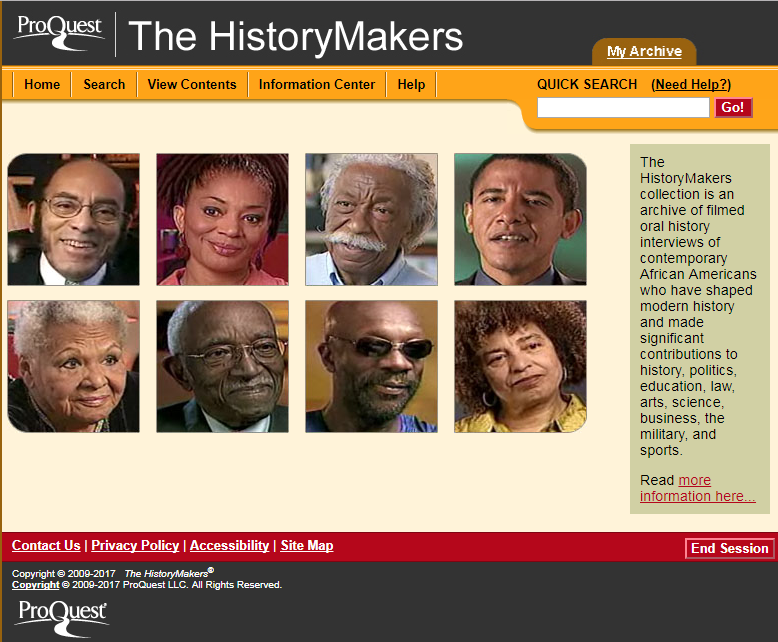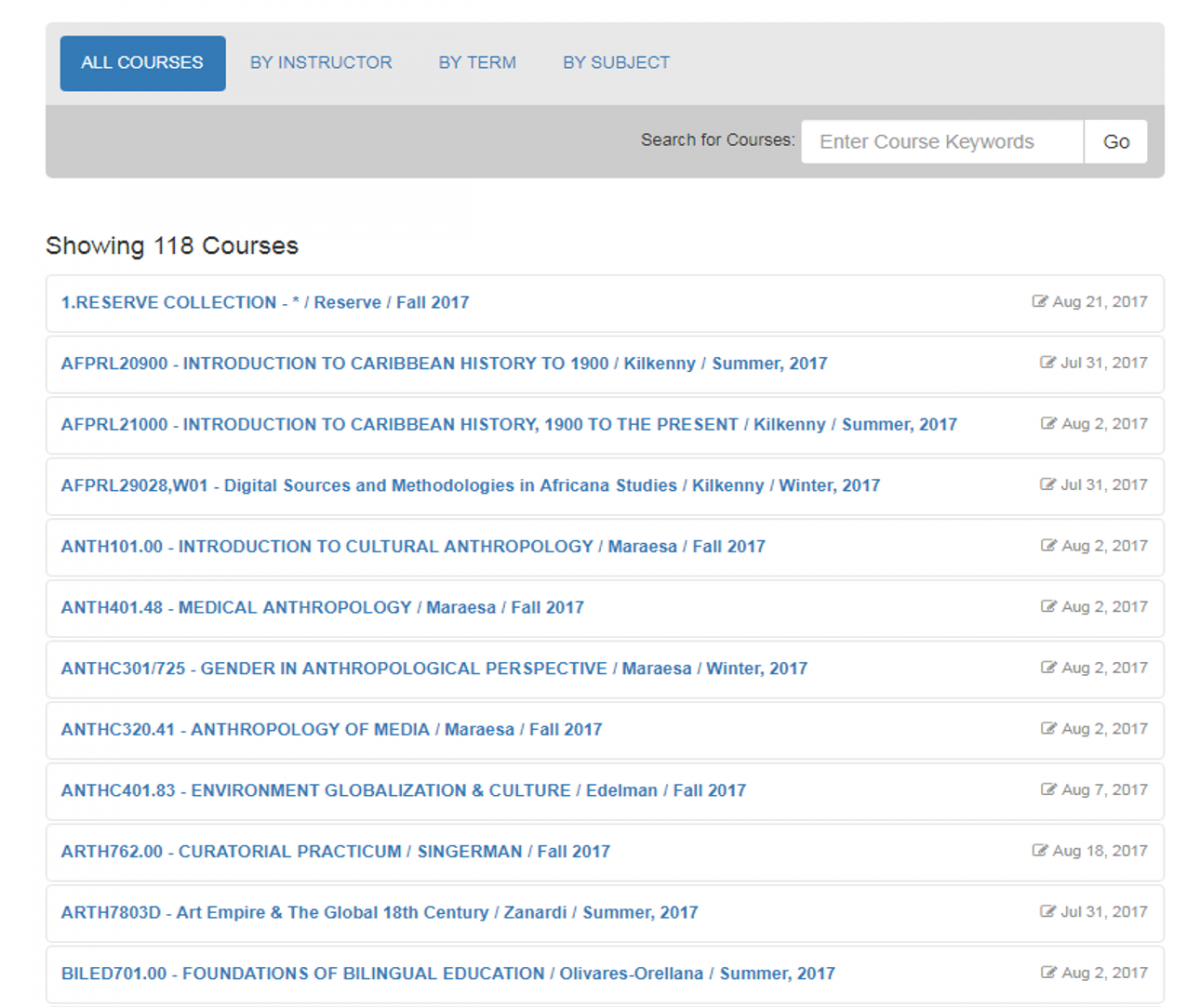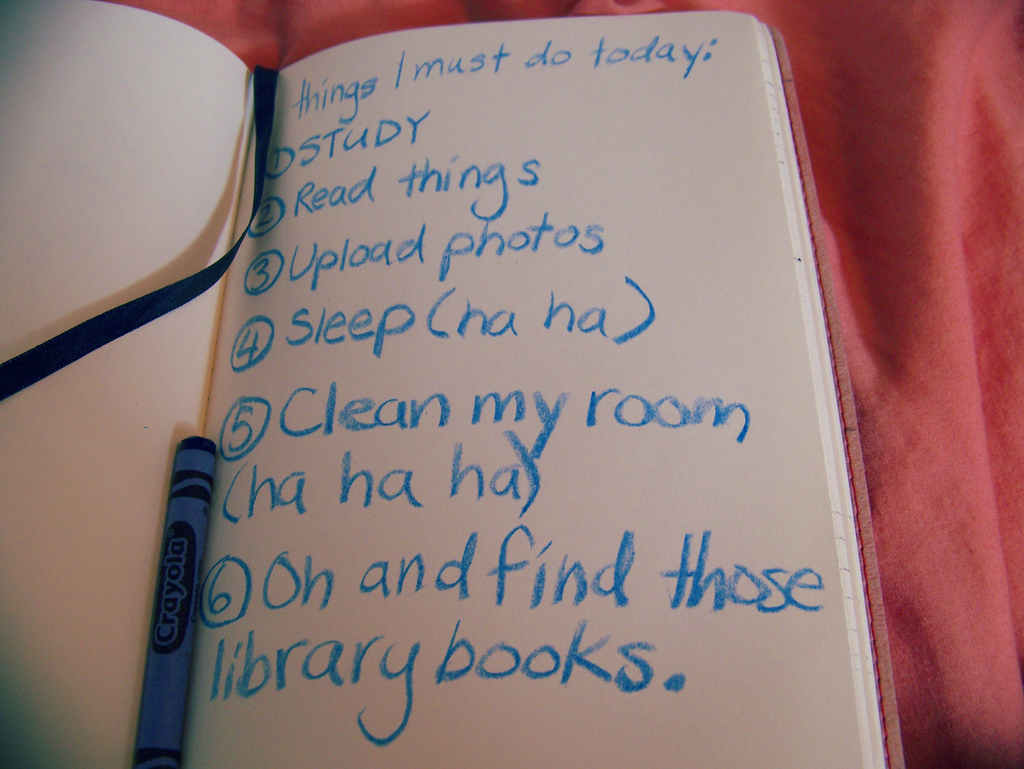Finding Open Educational Resources (textbooks, courseware, and ancillary materials which can be freely used, reused, and remixed) can be a daunting task. On the one hand, searching for OERs is tantamount to trying to find a needle in a needle-stack. OERs are still relatively novel pedagogical tools. As a result, some disciplines, and even specific courses, are over-represented. On the other hand, finding a quality OER resource can be like searching in a void — materials, that is quality materials, may not exist or may not be easily discovered. Adding to this frustration is the fact that OERs are as diverse as the disciplines which seek to employ them. There is no “one size fits all” OER.
Enter the Hunter Library’s OER office and our showcase OER repository "Open Educational Resources (OER): A Libguide". Faculty are encouraged to use the guide as a portal to OER resources found within Hunter, the Hunter Libraries, the CUNY system, and beyond. Opening sections provide an overview of what OERs are, what they can do, and how they have impacted pedagogy and student achievement, as well as highlighting OER workshops and webinars which first time OER users may find helpful. Our extensive resource section includes CUNY and SUNY OER platforms and repositories, multiple OER ‘finders,’ textbook collections, journals, media, courseware, and OER materials available through a number of public institutions. In addition, discipline specific modules highlight OER materials — from courseware and textbooks, to syllabi and lab manuals — available for use in OER and ZTC (Zero Textbook Cost) courses. The guide similarly features OER efforts undertaken by Hunter faculty, with links to resources for developing and adopting OER materials, Hunter faculty testimonials, OER grant opportunities, and the educational technologists over at Hunter’sTechnology and Teaching Learning Group (TTLG). Faculty can also find white papers, surveys, and peer-reviewed journal articles discussing OER adoption and creation, OER’s impact on student outcomes, and text-book cost reduction.
Copyright is an omnipresent concern when discussing OERs, and here too "Open Educational Resources (OER): A Libguide" canoffer assistance. Digital pedagogical tools have served to complicate copyright concerns. How much of a book can one post as a PDF on a course website or in Blackboard without violating copyright? Can I use modules, videos, images or audio that I find on the web, and if I do, how do I know they are from a reputable source? What are Creative Commons licenses and how do they correlate to copyright? Moreover, do I need one when I produce my own OER materials? The guide’s “Copyright and Intellectual Property” section can help address these concerns.
Building the guide is an ongoing process. As it continues to grow, the OER office plans to add more discipline specific modules, links to more non-textbook OER materials, and a page devoted to OER platform evaluation. Significantly, developing the guide is also a collaborative process. Finding, assessing and disseminating OER materials cannot succeed without faculty input. The OER office is always on the lookout for faculty partners willing to vet resources featured on the LibGuide, write reviews, and provide testimonials on OER pedagogy, course development, and OER adoption.
"Open Educational Resources (OER): A Libguide" is likewise a starting point for an ongoing dialog between faculty and library staff. Hunter’s OER Librarians can help navigate the often confusing OER landscape. We spend all day combing through OER materials, corresponding with OER Librarians at various institutions, and talking with professors who have experience using OER materials across a variety of disciplines. If you need to find a reputable, quality OER resource, we can assist you. The library’s OER team can also help vet OER resources with the aid of the library’s knowledgablesubject librarians. Their expertise can be put to use evaluating OER materials against other non-OER resources currently being used — an invaluable service given the potentially overwhelming plethora of available OER materials. Where no suitable OER resources exist, the OER librarians can help put faculty in touch with Hunter’s educational technologists who can assist in course design, development, and technical support. We can find comparable pedagogical platforms, evaluate technology options, and aid in adapting extant OER resources to fit the needs of a specific course or courses.
Though digital pedagogy, digital tools, and OER materials represent a paradigm shift in the way education is provided, the library continues to be the faculty’s guide to available resources and information technologies. If you’re interested in getting started with OERs, evaluating resources, or need assistance from our knowledgable staff please check out the LibGuide, and email the library’s OER office at oer@hunter.cuny.edu.
by Scott Lipkowitz, OER Adjunct