Did you know that you can use Google Scholar to do a broad search for sources available through Hunter College Libraries and beyond?
Follow the instructions below to set Google Scholar to recognize sources available through Hunter College Libraries and be able to link to those from the search results.
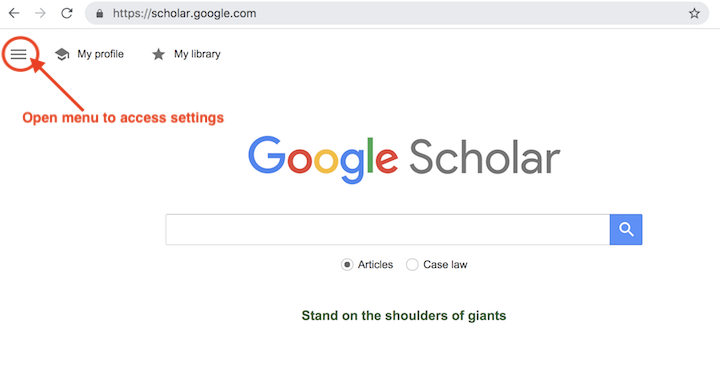
Next, you will go to settings. The settings option will either appear as below or as an option in the menu.
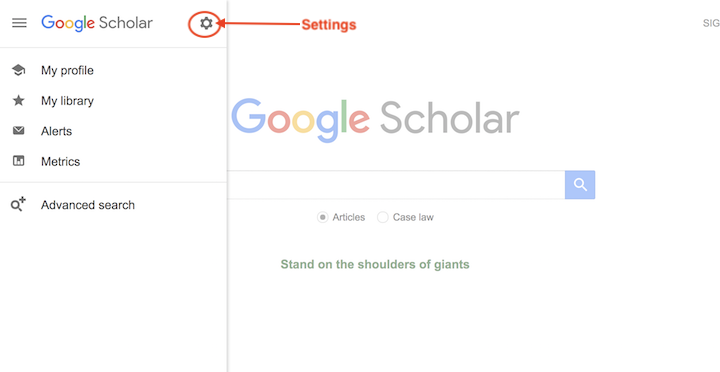
From there, select library links from the menu and enter Hunter College in the text field. Save!
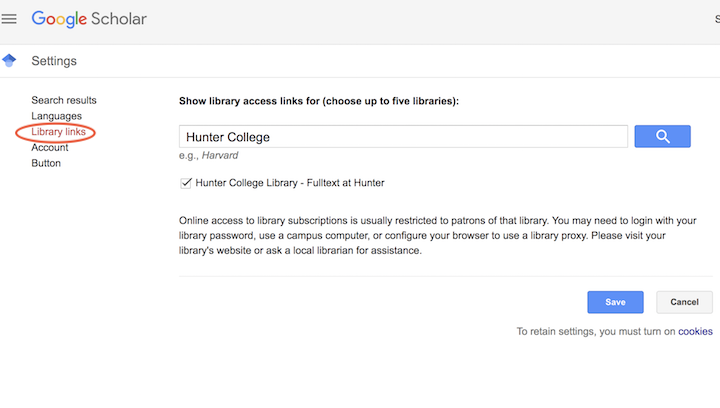
Now try a Google Scholar search and you'll see a >Full Text at Hunter link to the right of results available through Hunter College LIbraries. Click on the >Full Text at Hunter link to go the Hunter College Libraries site where you'll be able to select an access point to get to the source. You willl be prompted to login with your NetID and password.
Add new comment