Need to reserve a space for group study? We have a new self-service reservation system available for some of our rooms on the 6th floor. Just scan the QR code you find next to the door, or go to this page and pick the room you want to reserve: https://libcal.library.hunter.cuny.edu/reserve/SoE
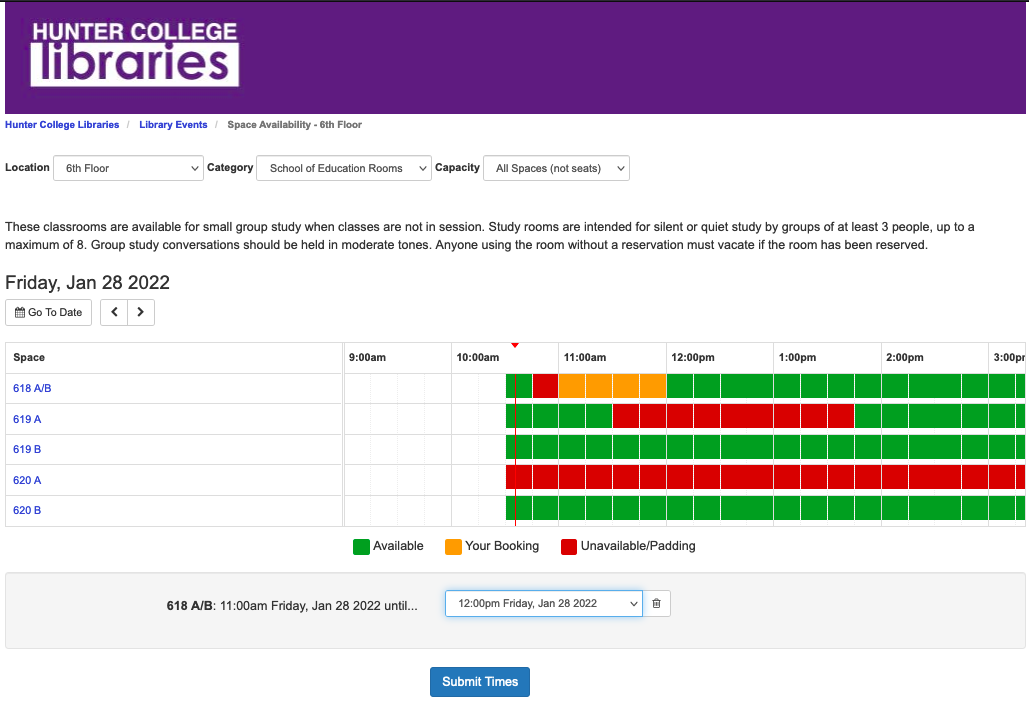
Available times show in green, reserved times show in red. Click on one of the green squares to select your reservation start time, then chose your end time from the drop-down menu. You can reserve the room for up to two hours at a time, up to two times per a day. Sorry, no back-to-back bookings. When you click "submit times" you will be taken to a page that shows our policies for using the rooms. From that page, Click "continue" to accept the terms of use and enter your name and email address on the next page. You will receive an email confirmation with a check in code and a link to your check-in page. When you arrive for your reserved time, scan the QR code next to the door to check in, or follow the link in your confirmation email. Checking in is important! Your reservation will be cleared if you do not check in within 30 minutes of your booking's start time.
Look for the expansion of self-service reservations in other areas of our libraries. Let us know how the reservation service is working for you by using our "Contact Us" page: https://library.hunter.cuny.edu/forms/contact-us
Add new comment