Follow these steps the first time you use Google Scholar to link to articles available in Hunter College Libraries' databases.
- Go *directly* to Google Scholar: https://scholar.google.com
- Click on the menu icon in the upper-left corner of the page
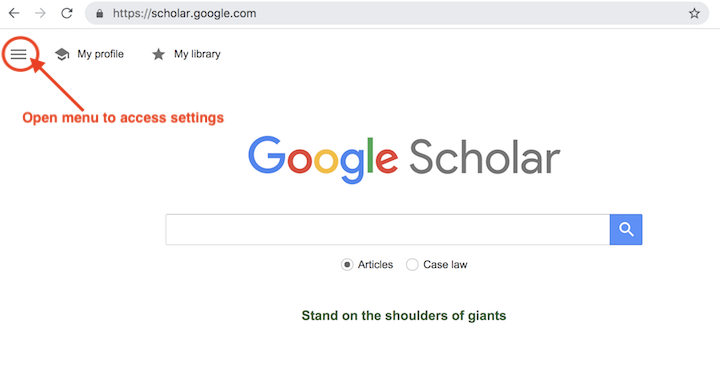
- Choose Settings from the menu options
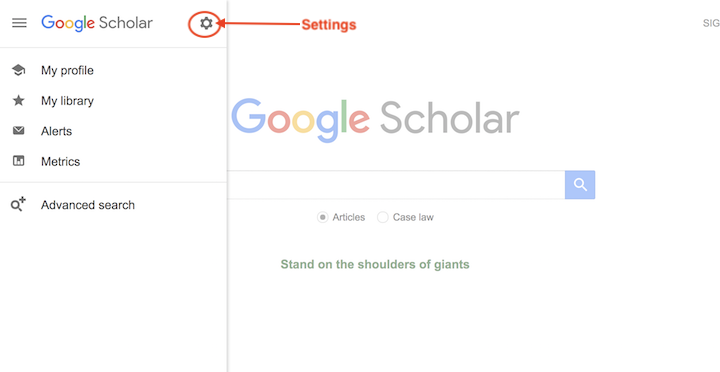
- On the Settings page, select Library Links.
- Enter Hunter College in the search box under "Show library access links for" and click the search icon.
- Hunter College Library - Fulltext at Hunter will now be listed underneath the search box with a check box in front of it.
- Click the check box to select it and then hit Save.
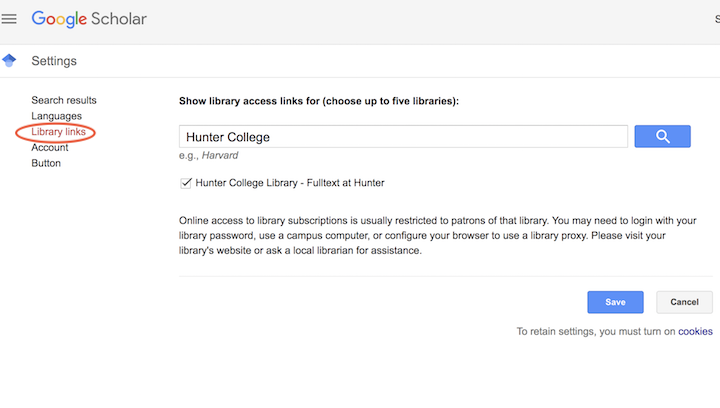
Google Scholar is now customized to provide links to sources available in Hunter College Libraries' databases.