Video | Text
1 Start at the Libraries' web site: http://library.hunter.cuny.edu/old.
2 Click CUNY+ / Books under the Find column.
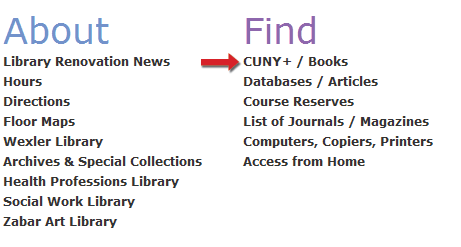
3 You are now in the CUNY+ Catalog. If you know the title of the book you are looking for, first select "Title Begins With..." in the form on the left. Then, type the title in the search box, and click the Search button.
If your book has any initial articles (a, and, the) in its title, there is no need to type them in the search box.
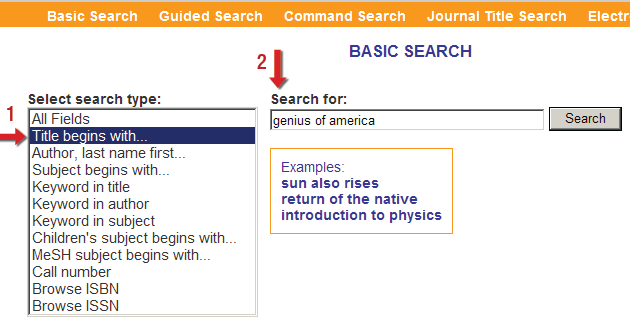
4 You will now see a list of results. Click on a title of any result for more information on that particular book.
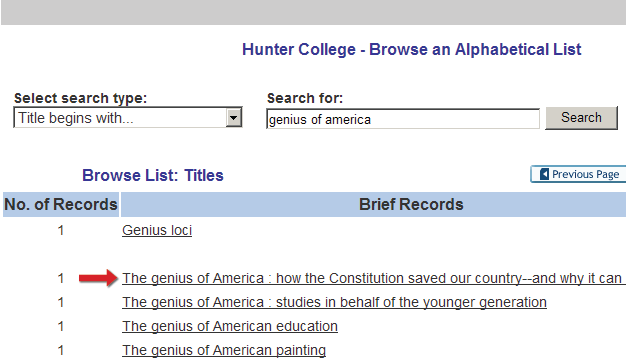
5 You will now see detailed information for the book you selected. You will notice the Hunter Main link under the Holdings column on the right side of the page. This link tells you that Hunter College Library has at least one copy of this book. Click the Hunter Main link to for more information.
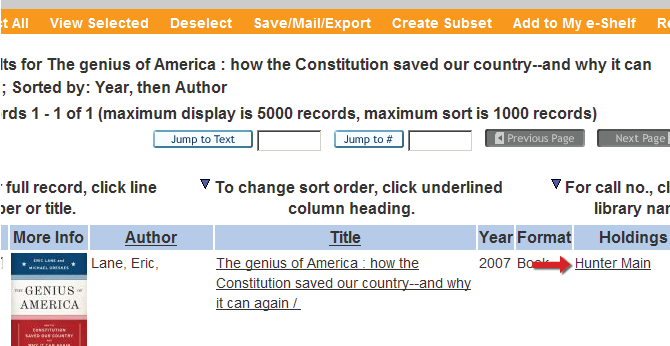
6 You will now see specific information about the book at the Hunter College Library. Scroll down the page to see the book's Call Number, Item Status, and Due Date.
Call Number: Write the book's call number down so you can later locate the book in the library.
Item Status: An Item Status of "Regular Loan" means the book can leave the library.
Due Date: If you see a date here, the book is checked out to another student, and the date tells you when the book is due back in the library. "On Shelf" means that the book is available to loan.
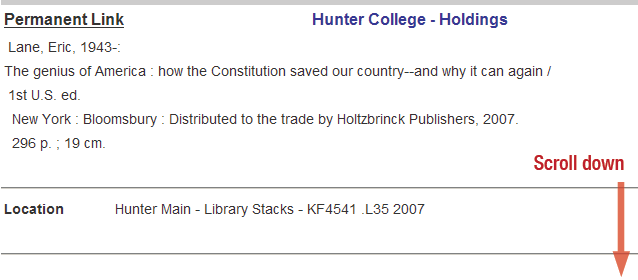
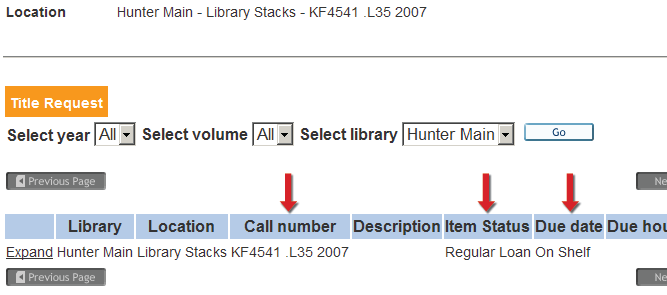
7 Now you have the information you need to find the book on the shelf in the library.
To determine what floor the book is on in the Main Library, note the first letter of the call number. In our example, we looked up The Genius of America, a book with the call number KF451 .L35 2007. Since The Genius of America has a call number that begins with the letter K, you will find the book on Floor B2 of the Main Library.
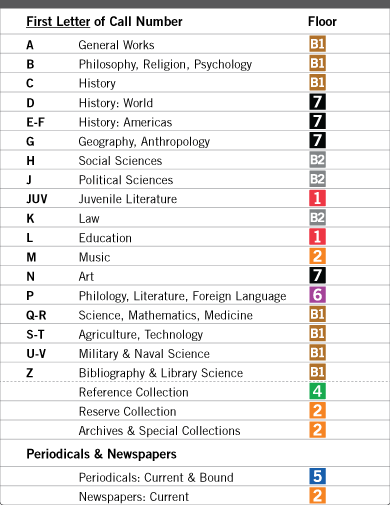
![]() If you need further help with searching for a book by title, or have any other library questions, find out how to get in touch with us on the Ask-A-Librarian page.
If you need further help with searching for a book by title, or have any other library questions, find out how to get in touch with us on the Ask-A-Librarian page.